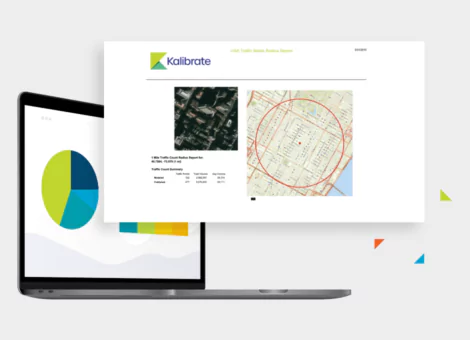The right traffic data at the right time
TrafficMetrix® removes the guess work from traffic data analysis with reliable connected car and AADT data — with extensive coverage, and annual refreshes with monthly data
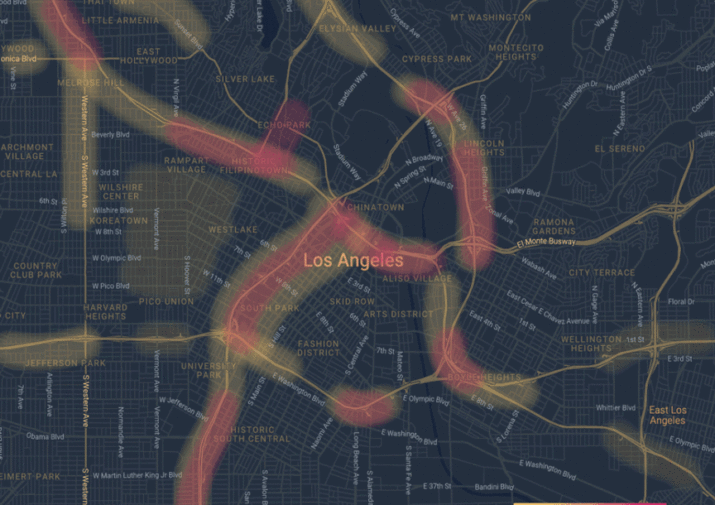
Answer your business questions with detailed traffic data
TrafficMetrix® is the most granular road traffic data available in the US, giving businesses a complete view of traffic behavior, not just traffic presence — and it’s ready to be used with any GIS tool or analyzed as raw traffic data.
Take a look at a sample of the TrafficMetrix® data set to see it's unrivaled granularity and coverage for yourself
Kalibrate partners with Wejo to provide unbeatable traffic insight for the US TrafficMetrix® data fields and methodology Request a TrafficMetrix® sampleWhy TrafficMetrix® stands out
25
million road segments
30
day refreshes
24/7
hourly and day of the week data
50
states covering the whole US

Traffic flow, not just traffic density
This granular traffic data set gives you an understanding of traffic flow beyond just the presence of traffic, to really pinpoint the right location for your needs and take the guesswork out of traffic data analysis.
- Understand the movement of traffic through different road segments
- Track the busiest periods to choose the best locations
- Identify average speed as well as hard braking and hard acceleration spots for a deeper understanding
This granular traffic data set gives you an understanding of traffic flow beyond just the presence of traffic, to really pinpoint the right location for your needs and take the guesswork out of traffic data analysis.
- Understand the movement of traffic through different road segments
- Track the busiest periods to choose the best locations
- Identify average speed as well as hard braking and hard acceleration spots for a deeper understanding

Work with your existing processes
TrafficMetrix can be used with any GIS tool or analyzed as raw traffic data. Delivered in multiple formats you have the ability to analyze traffic data as part of your current processes, in your existing toolset.
- Ready for use in any GIS tool
- Available to analyze as raw data
- It fits with your process, not the other way around
TrafficMetrix can be used with any GIS tool or analyzed as raw traffic data. Delivered in multiple formats you have the ability to analyze traffic data as part of your current processes, in your existing toolset.
- Ready for use in any GIS tool
- Available to analyze as raw data
- It fits with your process, not the other way around

Complete coverage
TrafficMetrix is more representative, and more accurate than data sets that rely on mobile data alone. Giving you greater peace of mind that you’re making decisions you can depend on.
- Extensive coverage for all road types
- Available across the whole of the US
- All roads covered including trunk, primary, secondary and tertiary
TrafficMetrix is more representative, and more accurate than data sets that rely on mobile data alone. Giving you greater peace of mind that you’re making decisions you can depend on.
- Extensive coverage for all road types
- Available across the whole of the US
- All roads covered including trunk, primary, secondary and tertiary
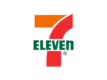


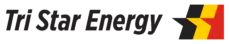

Ready to learn more from granular traffic data?
TrafficMetrix allows you to understand everything you need to know about traffic data for your zip code, including:
- AADT
- 5 year projections
- Hourly traffic
- Daily traffic
- Average speed
- Hard acceleration
- Hard braking
- Direction of traffic
TrafficMetrix is only suitable for those looking for a full zip code of traffic data or larger, we cannot provide data for a single location.
Get in touch with our team today to understand just how Traffic Data can help you make profitable data-driven decisions.
Frequently asked questions
-
TrafficMetrix® is available in three packages, Essential, Premium, or Pro — and each have different levels of granularity – view the packages here.
-
Available in multiple formats including CSV, TrafficMetrix® can be used with your existing GIS tool. The initial file and all subsequent updates are sent via SFTP to the designated delivery contact on your team. Updates are annual or annual with monthly data depending on your package.
-
Connected car data is collected from a vehicle’s electronic control unit (ECU) or Controller access network (CAN) and records the vehicles’ location, direction, speed, and other data attributes. It’s different from mobile data in that it comes from the car itself and not the passenger’s mobile device.