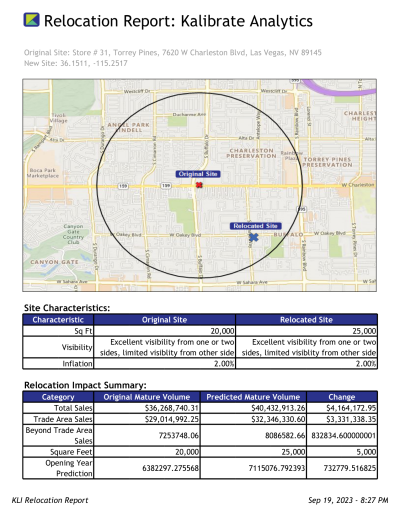Kalibrate Location Intelligence 2023 Q3 release

Recapture forecast
The Recapture module in KLI empowers users to assess the potential impact on sister stores when closing an existing site. This module conducts a forecast to determine the transfer percentage of a predefined variable to surrounding sister stores, such as sales, memberships, fuel, prescriptions, and more.
Within this tool, you can delve into various aspects of the recapture data, including:
- Analyzing sales volumes before and after recapture.
- Understanding the percentage difference between the original and forecasted volumes.
- Assessing the transferred volume, which represents the change from the original to the forecasted volume.
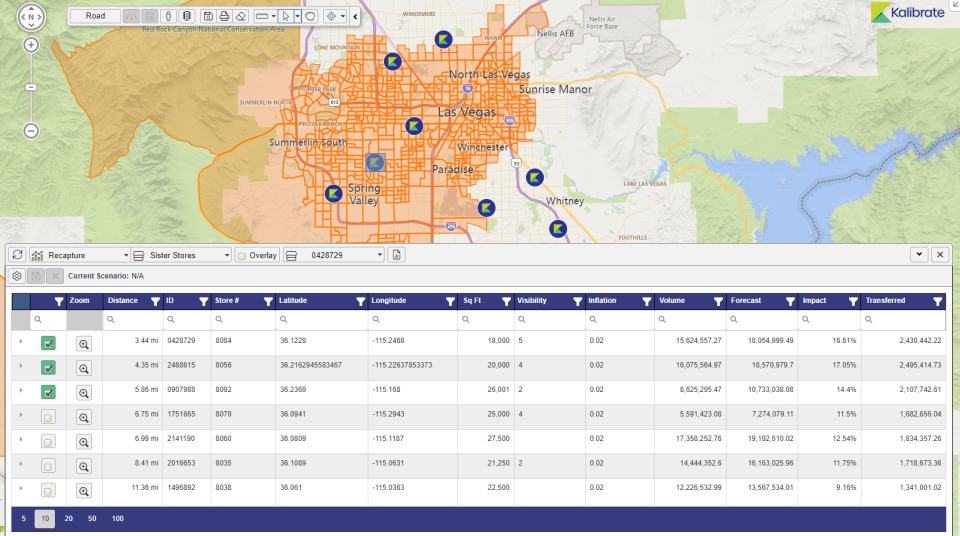
Users have the flexibility to sort the table based on any column heading variable of their choice. Additionally, they can toggle the checkbox next to each store to control its inclusion in the report. The report’s presentation aligns with the chosen sorting order, providing a tailored view of the data. Find the documentation on how to use this Recapture module, here.
Relocation analysis
The Relocation module in KLI empowers users to assess the potential outcome of relocating a site within a one-mile radius of its current location. This module calculates a sales forecast for the current site, establishes a forecast for the new site based on user-edited site characteristics, and determines a ratio from these forecasts. This ratio is then applied to estimate the sales forecast for the relocated site. A sample relocation report is shown below:
Users have the flexibility to define all variables and site characteristics when implementing the recapture model. For additional information on relocation, please reach out to your client manager or refer to this help documentation article.
Data table upload
We have introduced new capabilities in Management Studio that empower users to create registered tables. These tables can be generated either through spreadsheet imports or by creating them from scratch using a wizard.
Once established, these tables can be applied throughout the system to support various functions, including point data sources, thematic layers, custom demographic variables, and any other applications that currently make use of registered tables. Furthermore, these registered tables come with additional functionality that allows users to perform direct data updates within Management Studio.
For additional information on the Data Table Upload tools, please refer to this help documentation article.
Ad hoc management and promotion
In the Management Studio Ad Hoc Manager, users can view every ad hoc data source that has been created in their organization. At this level, prior to promotion, users can also preview and export data from any ad hoc source.
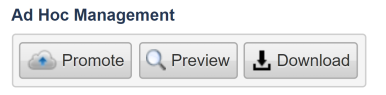
This comprehensive view of the organization’s ad hoc data sources provides an efficient way to assess which sources should be elevated to enterprise-level data sources, granting every user in the organization access to the same enterprise layer. The promotion feature offers the flexibility to either create a duplicate of the ad hoc source or replace the existing one (through deletion). Read more about how to use these tools here.
Manage smchema
The Manage Schema page has been brought out from the administration blade to the manage registered tables of the organization blade. Here you can:
- See which schemas exist in the database.
- These can now be seen in the registered table builder when you are selecting a schema name.
- Any schema that is currently being used for a registered table has been grandfathered into this list
- Toggle as registered or non-registered
- Toggling as registered will make it show up in the registered table builder as well.
Fixed
- We successfully addressed a critical bug that was reported by a customer concerning the Ad Hoc functionality. Even though the appropriate permissions were assigned, shared Ad Hoc layers did not appear as selectable choices for generating Point Detail reports.
- Fixed an issue where Competitive Insights locations were incorrectly categorized when a specific chain was assigned to multiple user-defined channels.
- Resolved an issue where the Traffic Metrix info box would not display correctly if the user changed languages while viewing it.
- Fixed an issue that allowed users to click and view thematics at any zoom range.
- Addressed an issue in KLI Management Studio where users were unable to add either the Kalibrate > Traffic Metrix thematic or the Regrid > Parcel Data thematic, despite having access to these thematics.
Read more articles about:
Location intelligenceSubscribe and get the latest updates
You may unsubscribe from our mailing list at any time. To understand how and why we process your data, please see our Privacy & Cookies Policy
Related resources
Location intelligence
Can you conduct a whitespace analysis?
The ability to identify new opportunities is vital when creating a successful real estate strategy. Whitespace...

Location intelligence
Meet Robert, Kalibrate's Regional VP of Sales
"I enjoy the continuous learning that comes with my role—every client brings a unique set of challenges and...