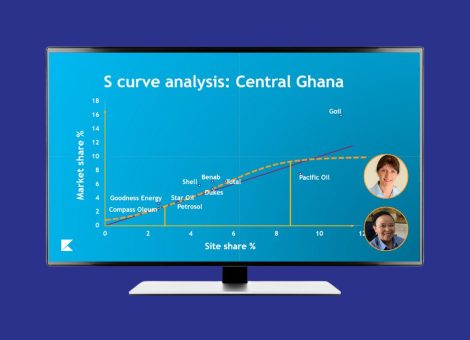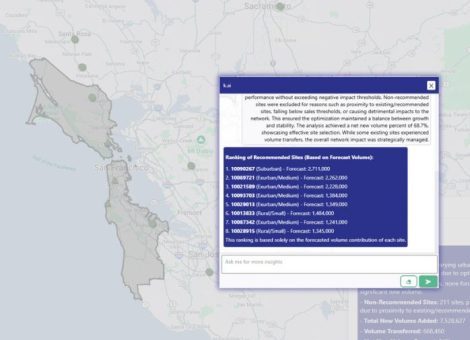Kalibrate Planning 3.0.11 and 3.0.12 - Release Notes
Kalibrate Planning 3.0.11 Release Notes
What’s New:
Minimise Open Panels – Simulation Results screen
A new button is introduced to the simulations results screen to allow the panel to be minimized while retaining any data which has been input, or selections that have been made. This allows the user to view more of the map when viewing the results of a simulation. When a panel is minimized, a maximize button is shown in the top left of the map view to re-display the panel. In addition, the map layers panel can now be used while panels are open.
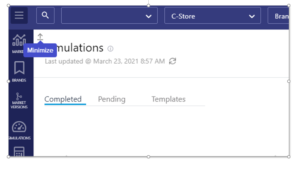
Advanced Demographics Reporting
An additional chart has been built to display advanced demographics in the Demographics reporting screen for clients with Prizm demographics data.

Fixes
- Headers in the Site Form incorrectly displaying prefixes of groupThirdLevel
- Missing translations added for the Japanese version
- Some fields in the advanced filter displaying prefixes of dropdown value
Kalibrate Planning 3.0.12 Release Notes
What’s New:
Price Position table is now available for new builds as well as simulations on existing sites. Average prices in a selected trade area for selected brands can now be viewed when creating a new build site.
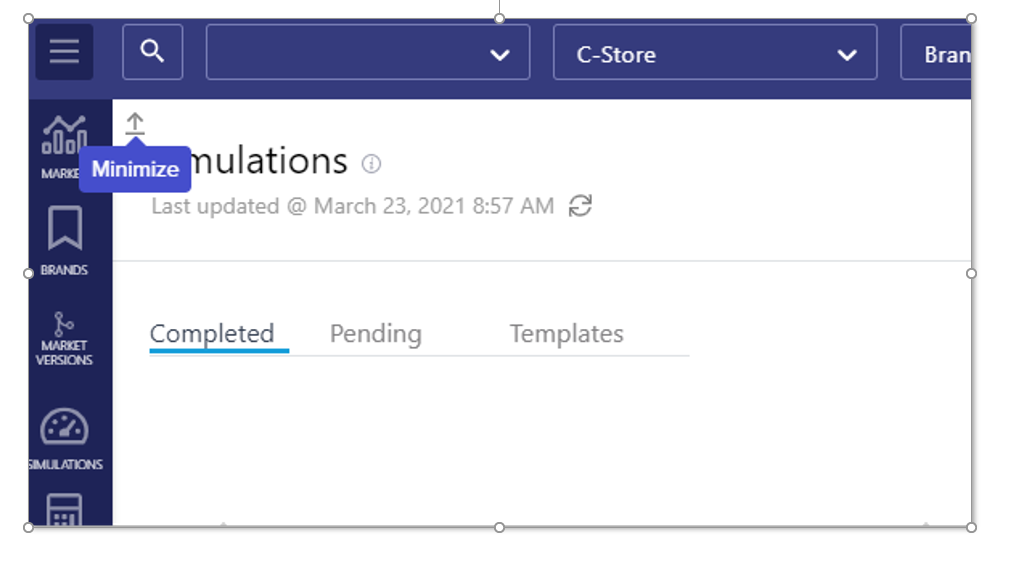
Fixes:
- In some markets, either entering Site Details or attempting to create a simulation would throw an error (causing the screen to go white). This was caused by some missing data and additional error-handling has been developed to prevent reoccurrence. (DD-3500).
Read more articles about:
Location intelligenceSubscribe and get the latest updates
You may unsubscribe from our mailing list at any time. To understand how and why we process your data, please see our Privacy & Cookies Policy
Related posts
Location intelligence
AI in location intelligence: See it in action
See videos and screen captures of how AI has been integrated into the KLI platform.
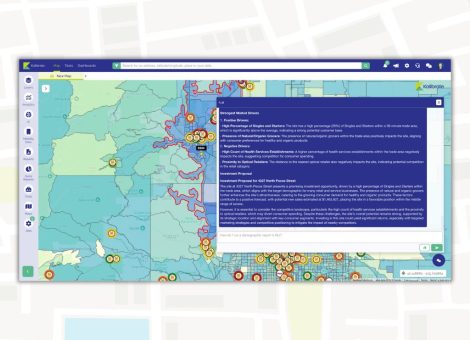
Fuel pricing
Middle East / Africa - Fuel network planning: Critical insights
Join our team as we look at the key points of insight that fuel network planners need to consider when making...